Here to help.
We understand that sometimes technology hiccups can be frustrating, but worry not – our dedicated IT support team is here to help you every step of the way. To ensure a swift resolution to your issue, we use TeamViewer Tensor, a secure and reliable remote management tool.
How It Works
- Click the button below. Start by clicking the "Download TeamViewer" button below to initiate the download process. Don't worry, it's quick and easy!
- Run the downloaded file. Look for the file titled “TeamViewer QuickSupport” in your Downloads folder and double-click on it to begin your download.
- Share the ID and Password. After installation, TeamViewer will provide you with a unique ID and password. Simply share this information with the MTS team member working on your issue, and we'll take it from there.
- Sit back and relax. Once our team has connected to your device, you can sit back and relax while we work on resolving your issue. You'll be able to see everything we're doing on your screen in real time, giving you peace of mind throughout the process.
Remote Tool FAQs
Is it safe to allow someone to remotely access my computer?
Yes, it is safe when using reputable remote support tools like
TeamViewer Tensor. These tools use advanced encryption techniques to
secure the connection between your computer and the support technician's
computer.
How do I know if the person accessing my computer is authorized?
The support technician will provide you with a unique session ID and
password when using TeamViewer. Only share this information with
authorized personnel from your IT support team.
Can I control what the support technician does on my computer?
Yes, you can. TeamViewer lets you observe everything the support
technician does on your computer in real time. You can also terminate
the remote session at any time if needed.
What if I have sensitive or confidential information on my computer?
Rest assured that reputable remote support tools like TeamViewer
prioritize security and privacy. All remote sessions are encrypted, and
support technicians are bound by confidentiality agreements to ensure
the safety of your information.
Do I need to install any software on my computer to use remote support?
Yes, you will need to download and install the TeamViewer client on
your computer. This process is quick and easy, and your IT support team
can guide you through it if necessary.
Can remote support tools be used on any device?
Yes, remote support tools like TeamViewer Tensor are compatible with
a wide range of devices, including Windows, Mac, Linux, iOS, and
Android.
How can I ensure that my computer remains secure after the remote session ends?
TeamViewer Tensor automatically terminates the remote connection
once the support session ends. Additionally, you can ensure your
computer's security by keeping your software up-to-date and following
best practices for online safety.