When I worked at Apple I remember meeting with tons of small-medium businesses that were eager to talk through what Apple recommended for best practices. One of the items we always talked about was device management. It was also the item that we would get the most push back on. Something about the phrase rubbed people the wrong way.
The word “manage” has a bad connotation. It makes people think about monitoring, lack of trust, control, etc… Many businesses work hard to create a culture of trust and creativity amongst their employees so the last thing they want is to bring in big brother.
However, from a technology perspective, device “management” is a foundational item that can be very empowering for your organization, saving your team time, money, and keeping devices secure.
What is Device Management?
Device management is a broad term to describe using software tools to provision, monitor, and maintain your computers in your organization. In the Apple world, you’ll often hear of MDM (mobile device management) or EMM (enterprise mobility management) tools while in the Windows world you may hear RMM (remote monitoring and management) or group policies (a la Active Directory).
These tools allow you to do many things (usually remotely) without having to log in and touch each of your devices individually. You can push software patches, monitor for full disk space, enforce password policies, and much more.
How Can it Help Your Business?
1. Productivity
This is a big factor for growth organizations. Often, I talk to office managers, ops leaders, or even business owners that are spending countless hours on computer setups for their growing workforce. They are receiving a Mac, turning it on, and then manually going through the setup process. They may even be using a generic/shared Apple ID to download the needed apps.
Device management will allow you to remotely “provision” machines. If you have the right tool, you can even ship a new employee a new shrink-wrapped Mac and when they turn it on, it will set itself up with all the correct settings and applications that your new employee needs (you’ll need Apple Business/School Manager to do this).
Additionally, employees should be busy with completing work that they were hired to do not performing IT maintenance on their computers. Device management will help keep your employees productive in two other ways: taking regular maintenance tasks off of their plate (like updates) and preventing downtime by doing regular maintenance and monitoring.
For instance, one of the reports we get for clients shows anyone whose hard drive has less than 20% space left. Once a hard drive gets that full, you’ll start to see computer slowdowns and other potential issues. We’re able to message the user and help them free up space to keep them productive.
2. Security
Security is on so many people’s minds these days. And as much as we want to trust our employees to keep their devices and data secure, studies have shown that organizations need to be helping employees by making things more secure without them having to think about it.
Device management will allow your organization to ensure that your computers are encrypted and that they have complex passwords on them (or use directory credentials to sign in). Also, as I mentioned above, you can automatically push updates for applications and operating systems. Unpatched operating systems and applications are huge vulnerabilities for your business that are simple to prevent by just keeping up with updates. Why force your employees to remember to do this?
Besides computer settings, there are other security capabilities like remote locking or wiping your computers if they are lost, stolen, or you have a remote employee you are offboarding. If you’ve ever had an offboarding with the potential to go badly or had an employee leave their computer on an airplane, then you can see the value in this simple function.
3. Organization/data
How many computers does your organization own right now? What are the serial numbers and which user has them? How old are they? What applications are installed on them? These small details are usually tracked on a static spreadsheet (if tracked at all). Device management will allow you to have a system that dynamically tracks that information for you.
There’s a lot of streamlined functions and good business decisions that come with this data. Ever wonder how much local storage your team really needs when you are buying new computers? With device management, you can see how full your team’s computers are to determine if you can up or down on storage space. Your computers make up a lot of capital for your organization so you should have a tool in place that ensures you know where they are and who has them.
How To Get Started
If you don’t have an IT person to run your device management program, you still have options. Providers like Jamf have made products like Jamf Now that don’t have the full capabilities of more powerful tools (like Jamf Pro), but they are easier to use and can really help as a stepping stone. You’ll be able to get an asset list of your Macs/iOS devices, do basic lock commands, and push applications.
Your other option is to use a provider who will deploy and manage your device management program for you. Full disclosure, Springboard IT is such a provider. You can have them just do device management for you or it may be worked into a fuller suite of services alongside a Help Desk and IT program (aka Managed IT Services).
Conclusion
How beneficial device management is to your business depends on your current size, planned growth, and your business needs/risks (such as security requirements or industry). However, with most workforces embracing remote, cybersecurity risks on the rise, and the expanding access to these tools, implementing device management is a better idea than ever.